HTML widget
The html widget can be used to embed html code on the dashboard:
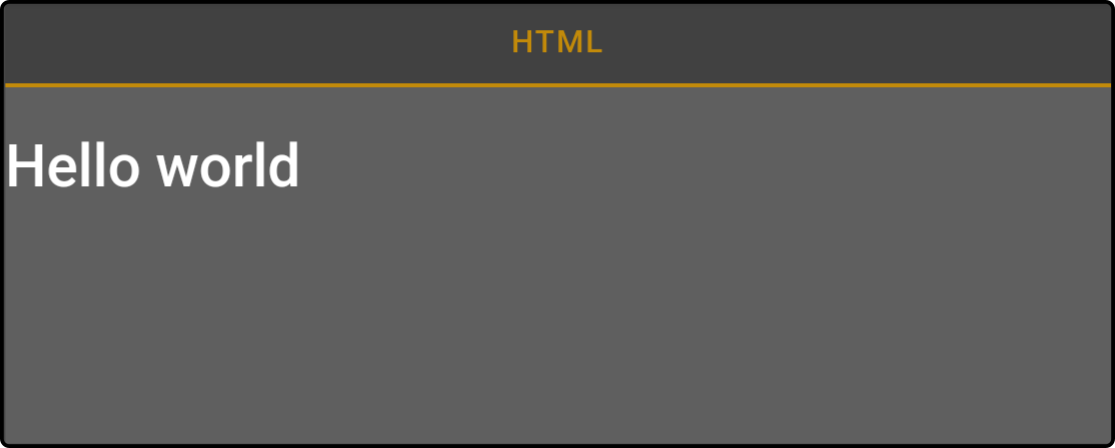
Editing the html code
Open the dashboard editor and tap the gear icon to view the options for the html widget:

-
Tap the option 'HTML' to edit the embedded html code
-
Tap the option 'CSS' to edit the embedded css code
-
Tap the option 'JS' to edit the embedded js code
-
Tap the icon to change the name of the current file(1)
-
Tap the icon to import a file and replace the current code
-
Tap the icon to export the code with the specified file name
-
Tap the button 'Cancel' to undo the changes
-
Tap the button 'Update' to apply the changes for the html, css and js code
(1): File extensions will be added automatically.