Saving a survey dataset
| To launch the dataset directly from an icon-block in the kiosk, the name of the saved dataset can’t contain spaces. |
Tap the option 'Save' in the file menu to save the dataset:
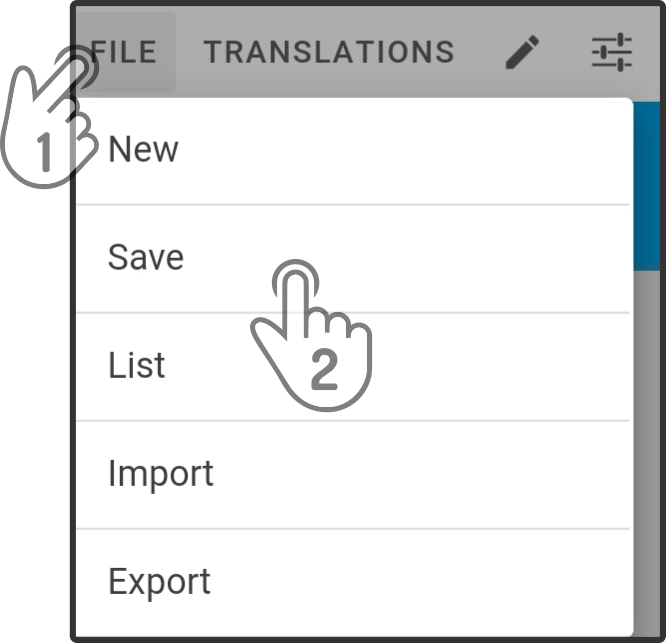
This will save the dataset in all available locations:
-
in ZBOS Control
-
on the connected device (if connected to a device)
-
in the cloud-storage of the linked account (if logged in with a ZBOS account)
|