Test configuration
Tap the button 'Test' to test the configuration:
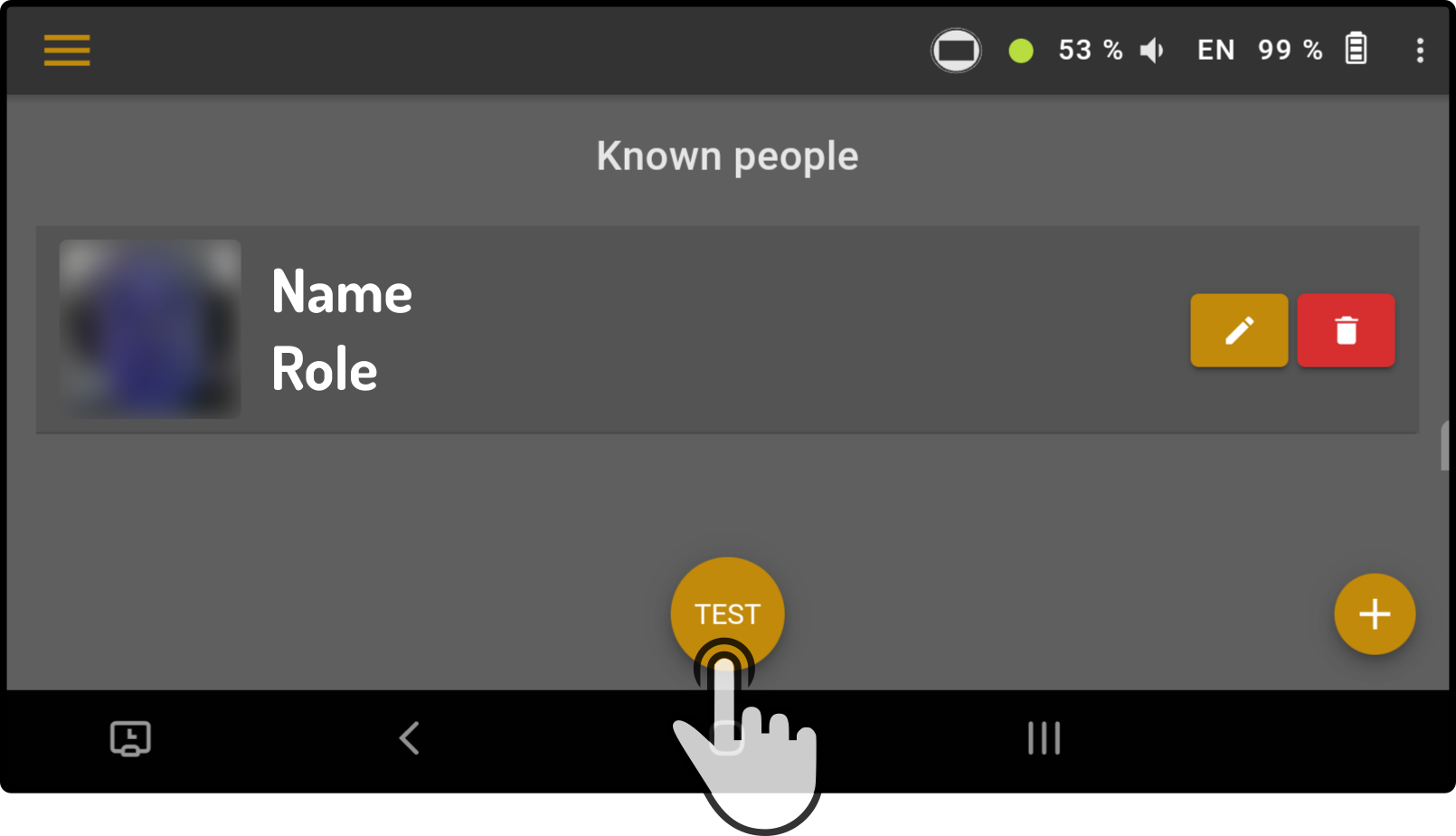
| Permission to use the camera on the device is required. |
The following preview screen is shown:
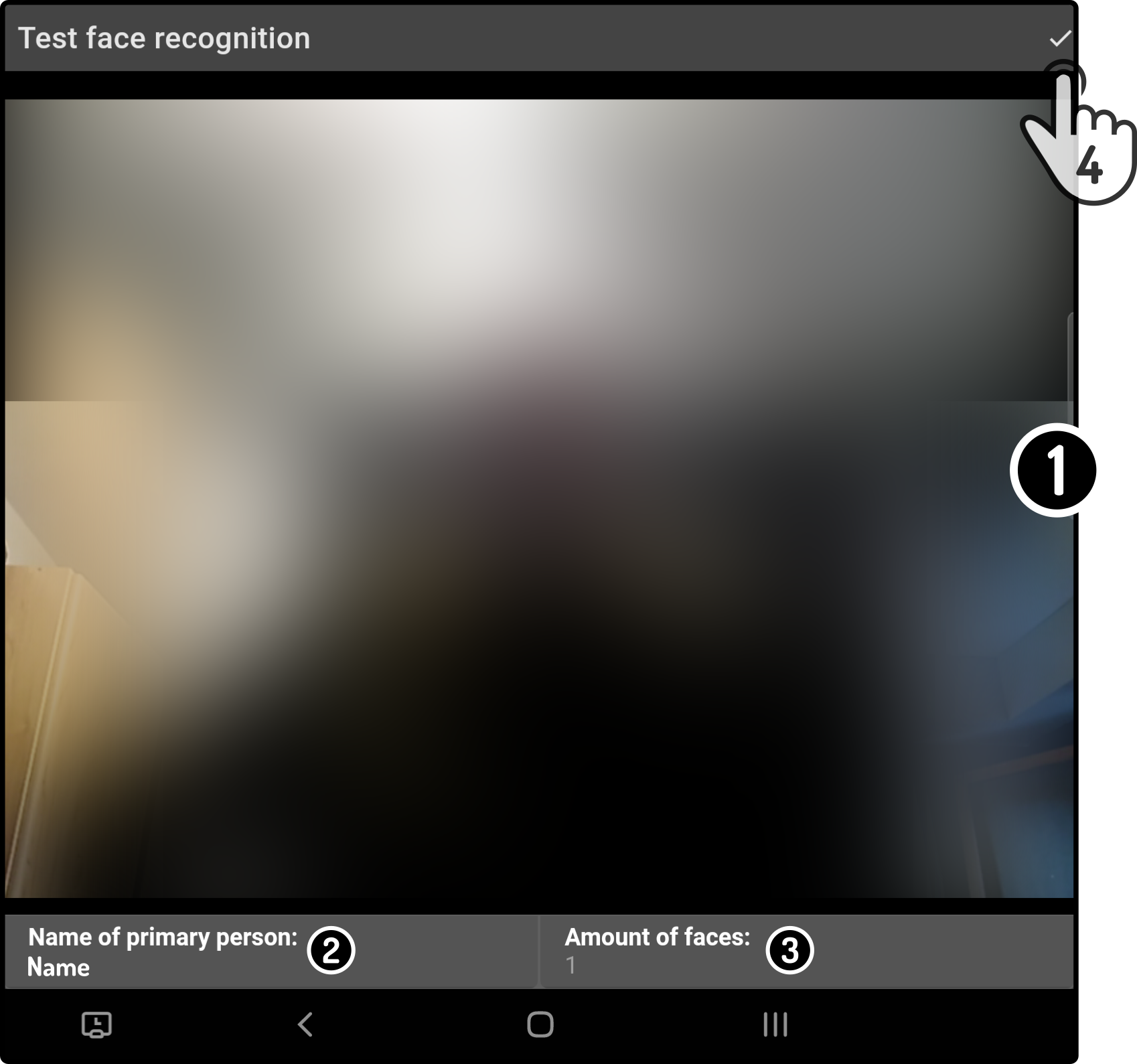
-
The camera feed is shown in the main section of the window.
-
The detected person(1) is shown at the bottom of the toolbar.
-
The number of detected people is shown at the bottom of the toolbar.
-
Tap the button in the top right toolbar to close the preview window and stop the test.
(1): If no person is detected, the option 'Unknown' will be shown instead.