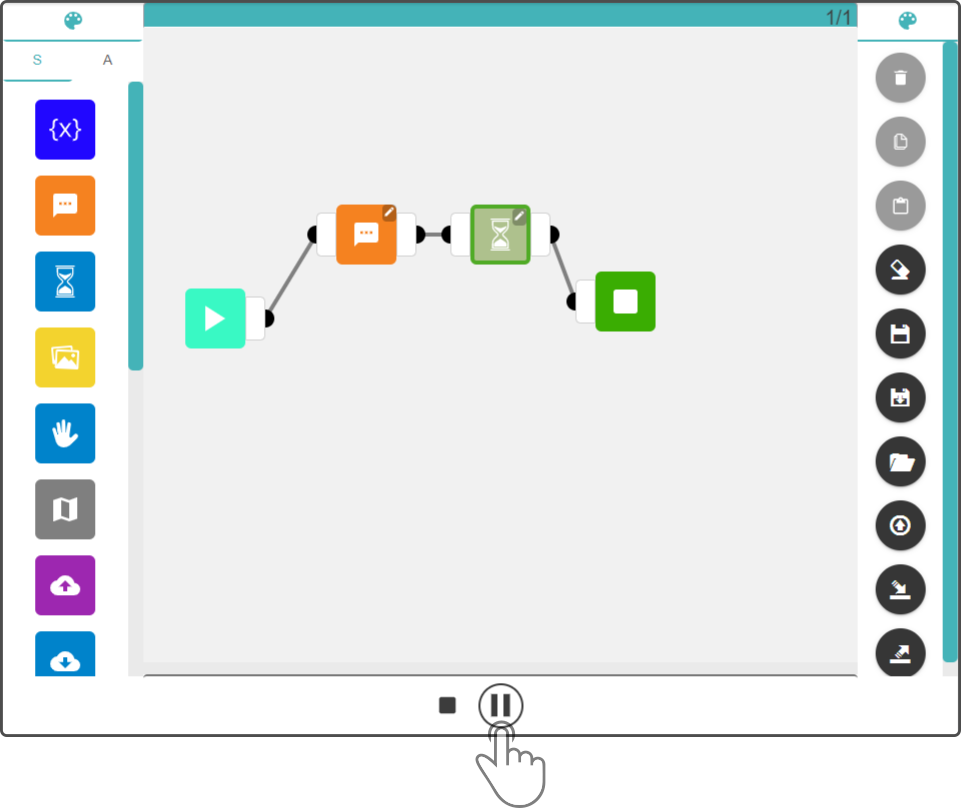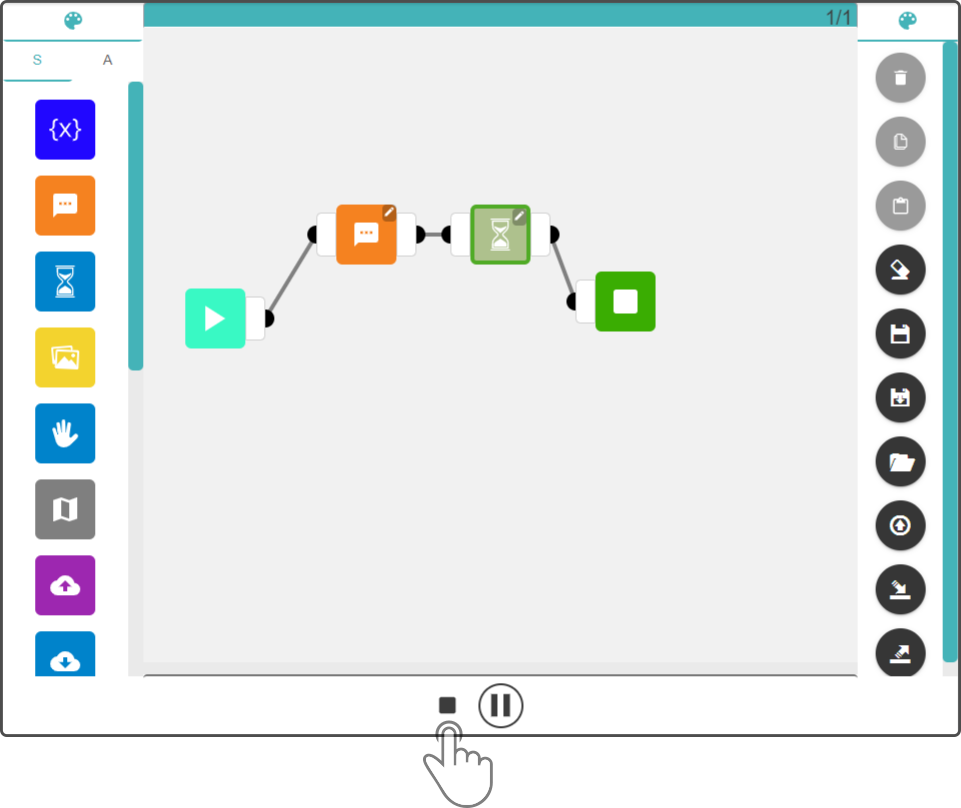Executing the composition
The options for playing the composition can be found below the timeline:
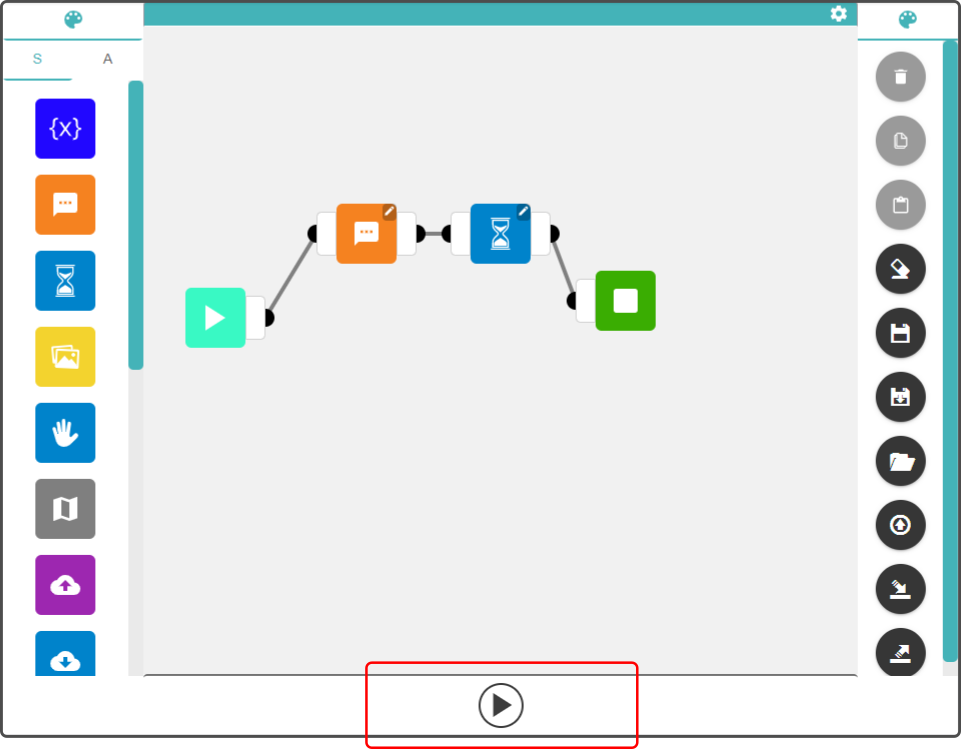
Playing a composition
Tap the button Play ( ![]() ) whithout any blocks being selected to play the composition on the device.
) whithout any blocks being selected to play the composition on the device.
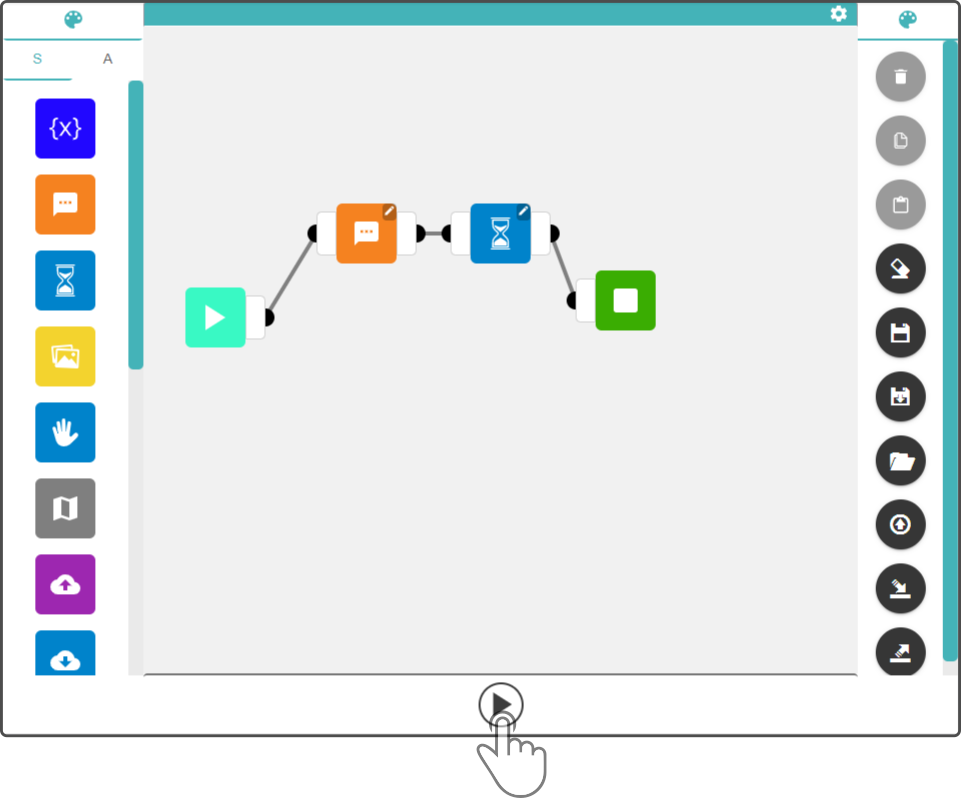
| If a composition is already playing, the play-button will be changed to the pause-button. |
Playing a single block
Tap the button Play ( ![]() ) while one block is selected to play only the selected block
) while one block is selected to play only the selected block
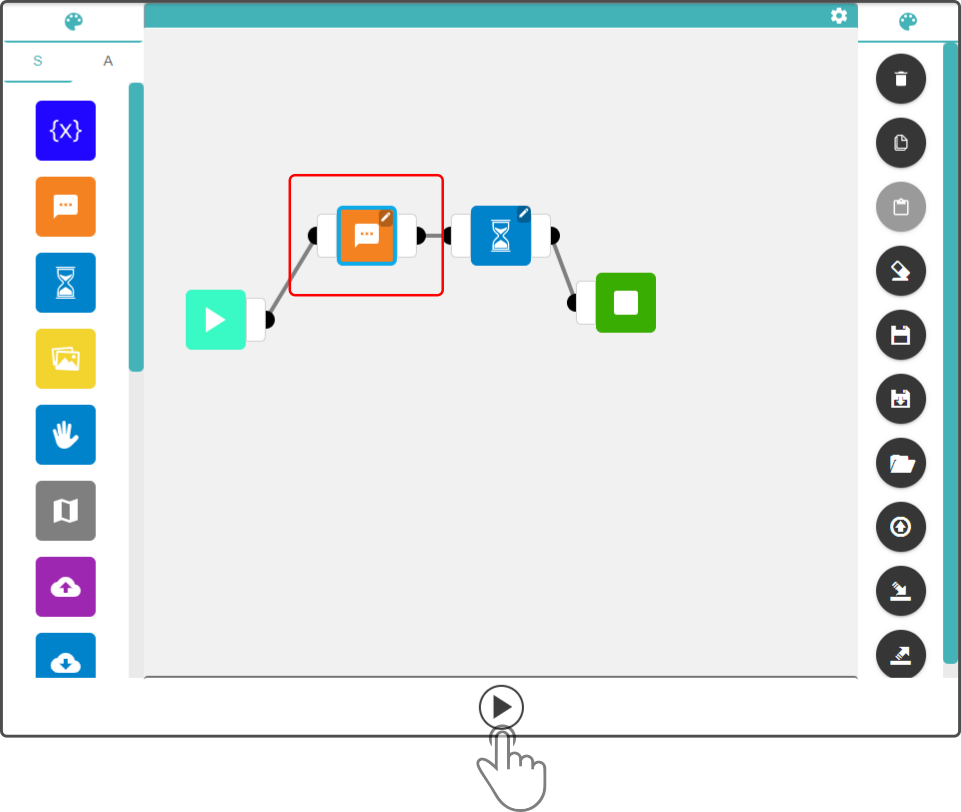
| This could cause some issues when trying to play non-blocking blocks (e.g. 'Website' or 'Images'). To test if the selected block will be played properly, simply link the sequence of blocks to test to the start- and stop-block and then play the composition fully. |