Select the smart device
When starting the app for the first time, a list of compatible device types is shown:

Tap the type of device for Control to link to.
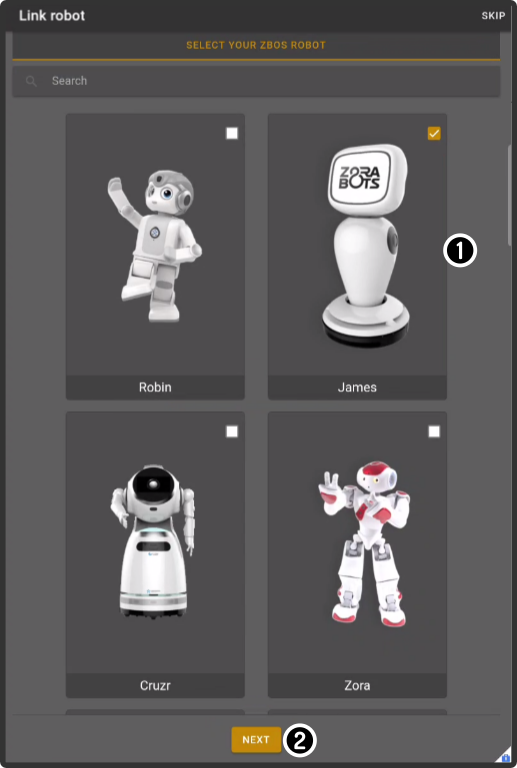
Tap the button 'Next' to continue the linking setup.
| Selecting a GoVirtual type connection will link to the GoVirtual lLicense purchasing page or directly connect to the GoVirtual instance. |