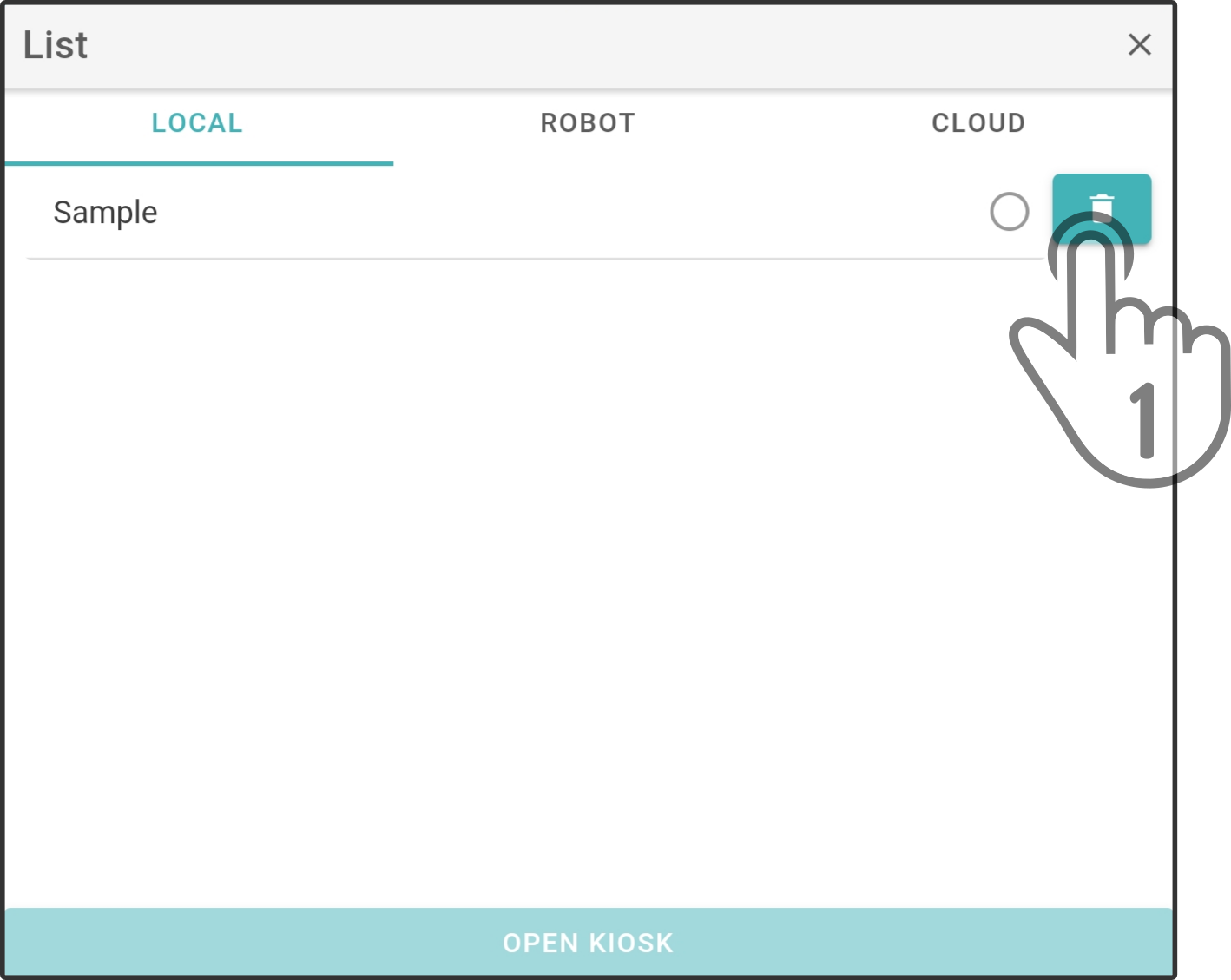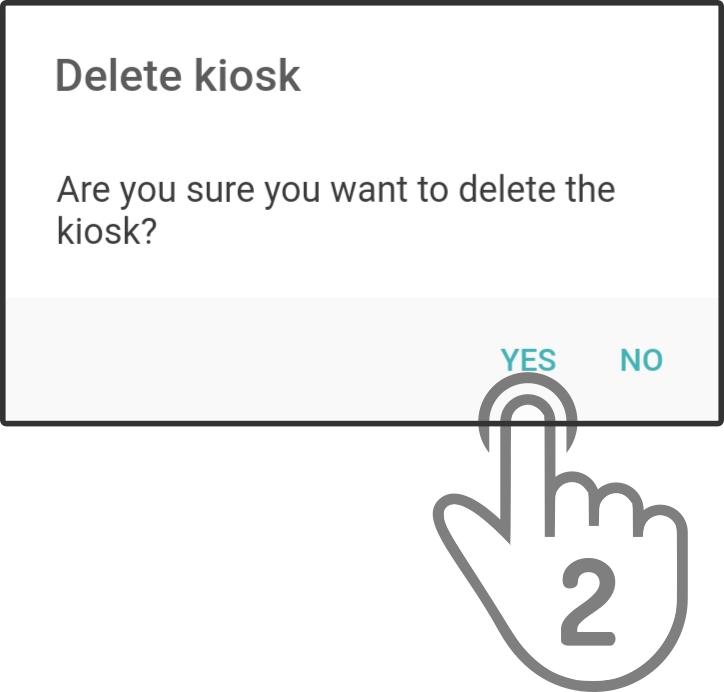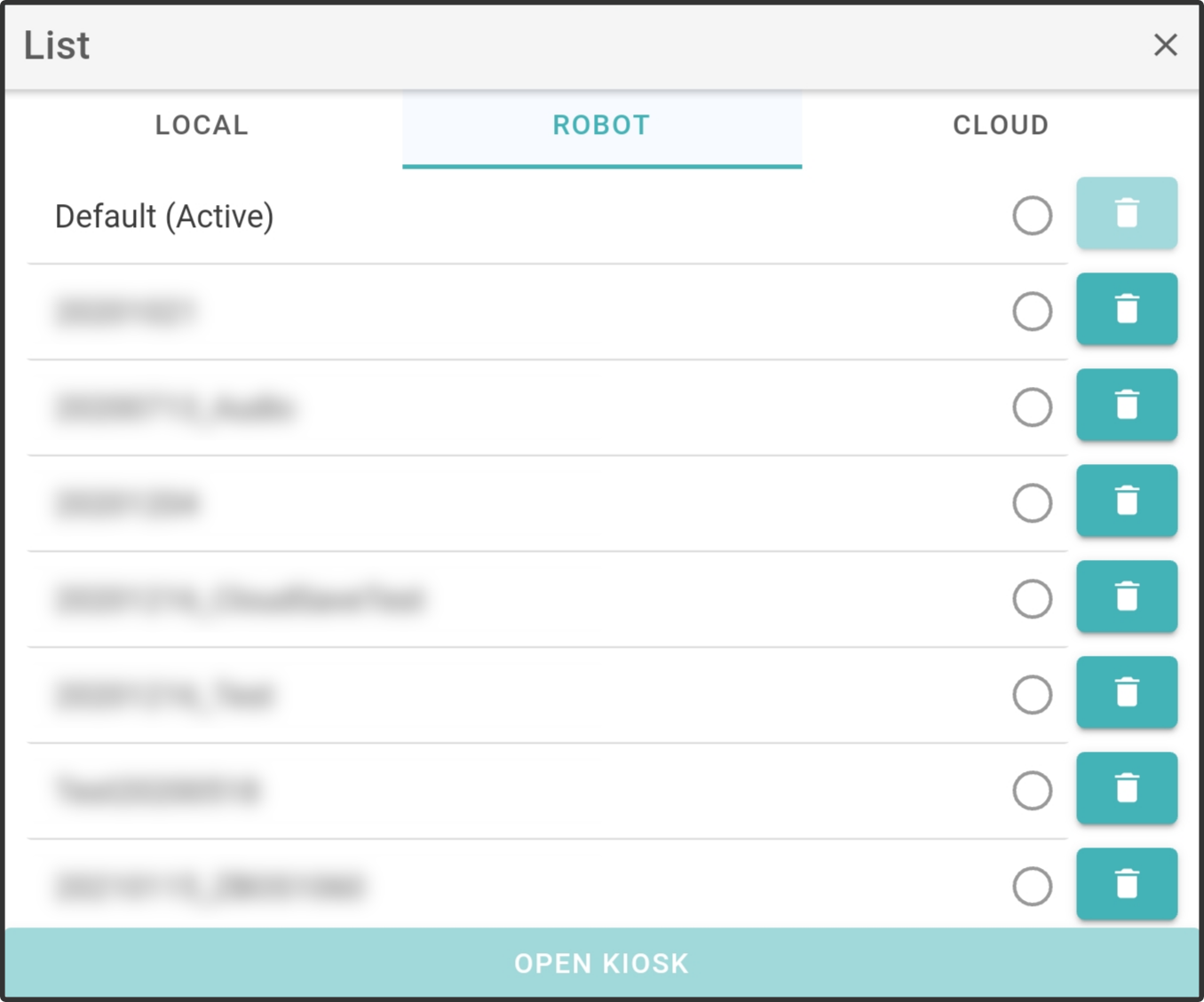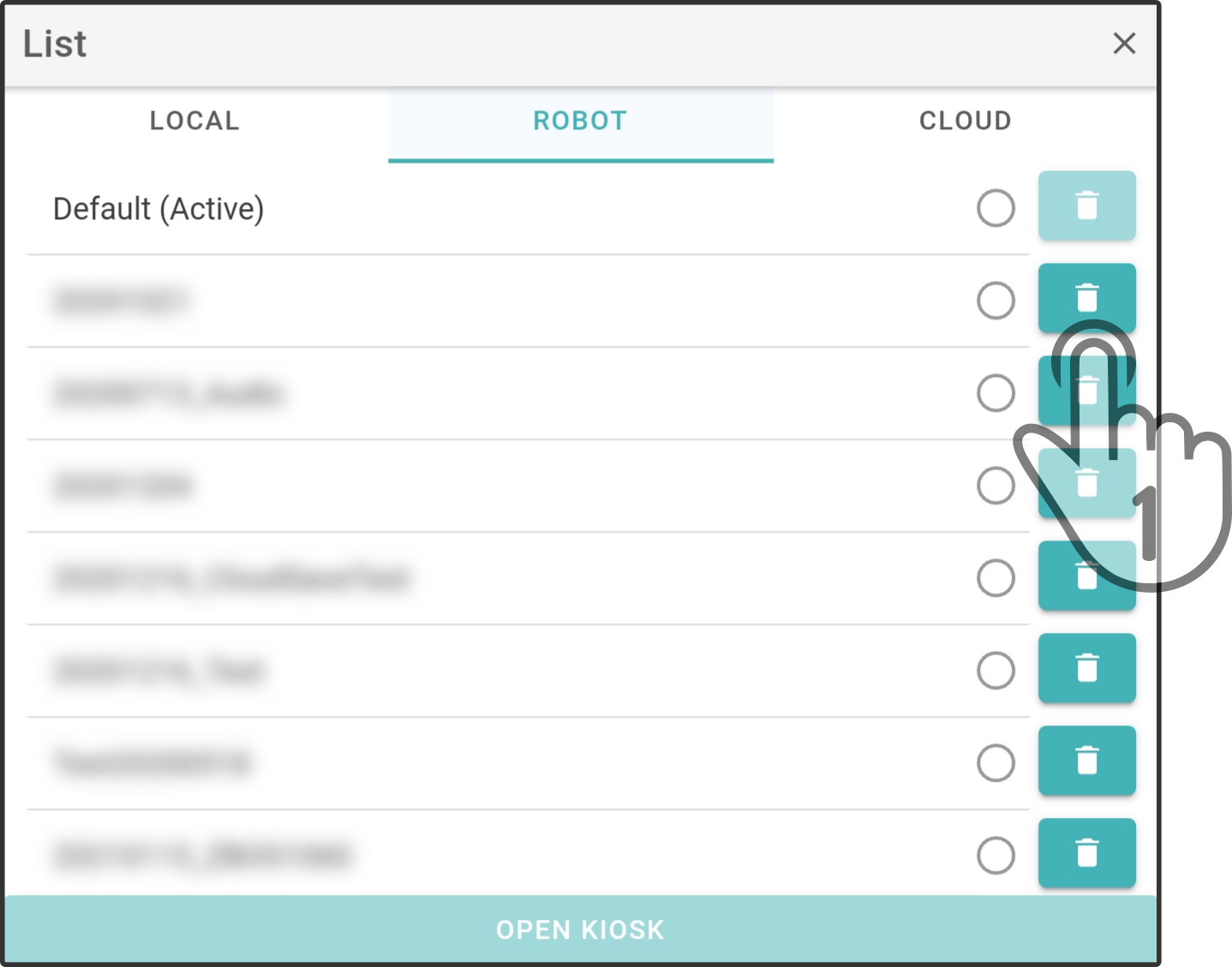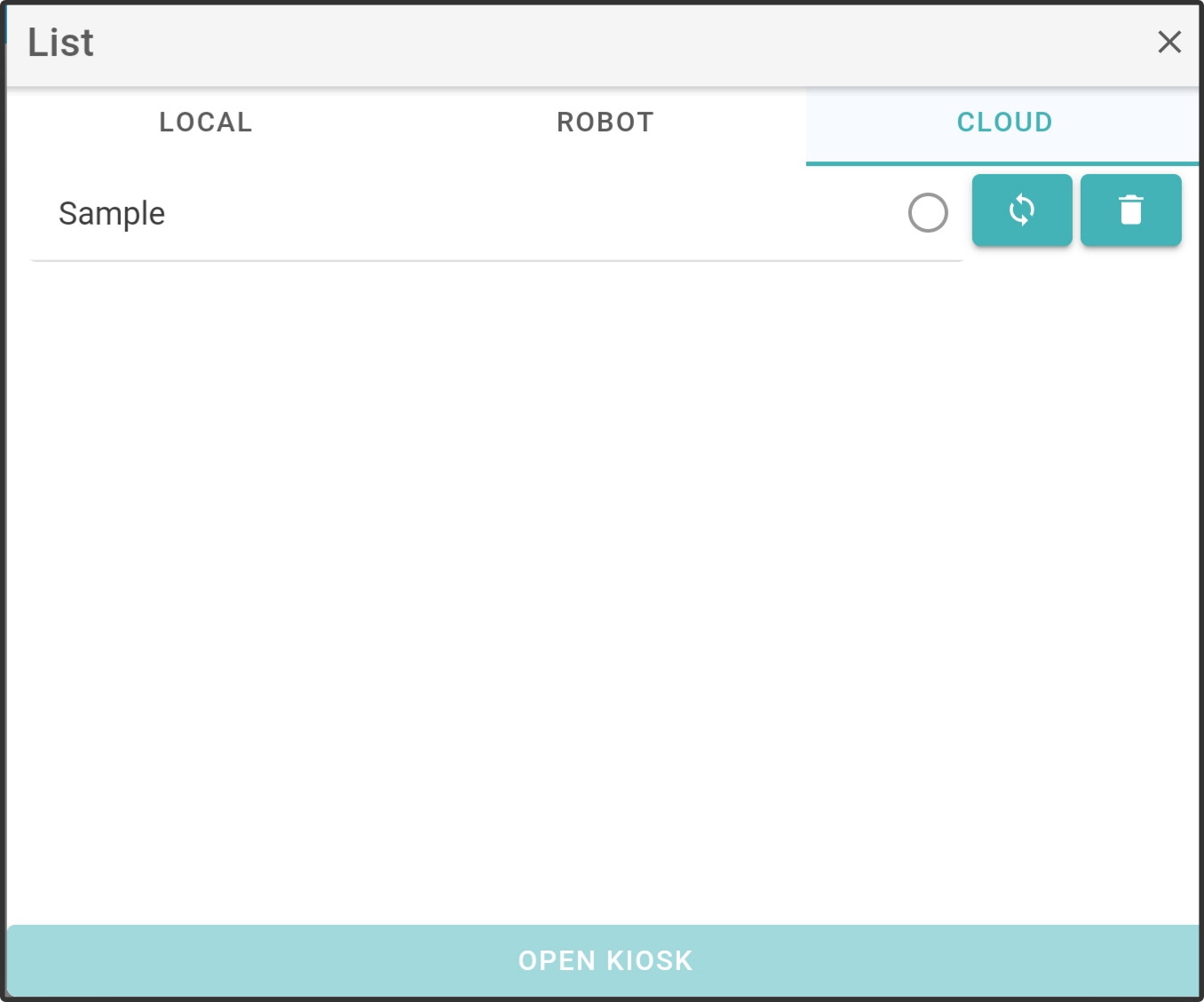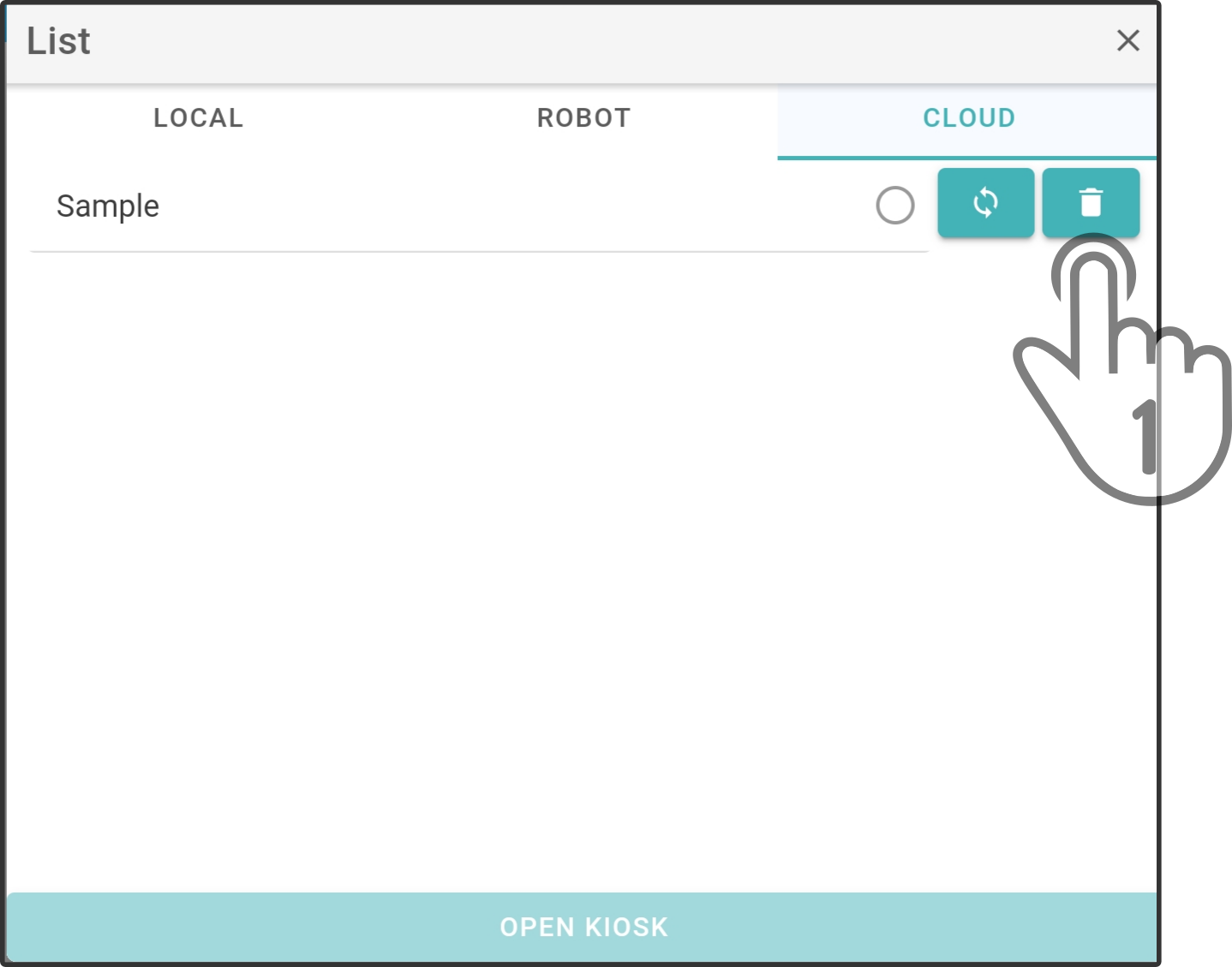Deleting a dataset
Tap the option 'List' in the 'Kiosk' menu to view the available datasets:
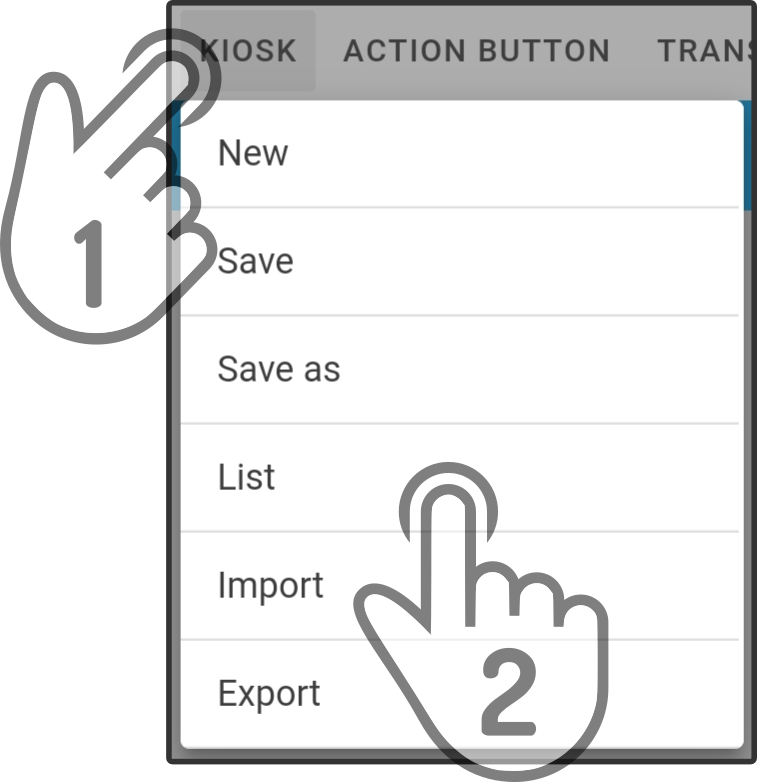
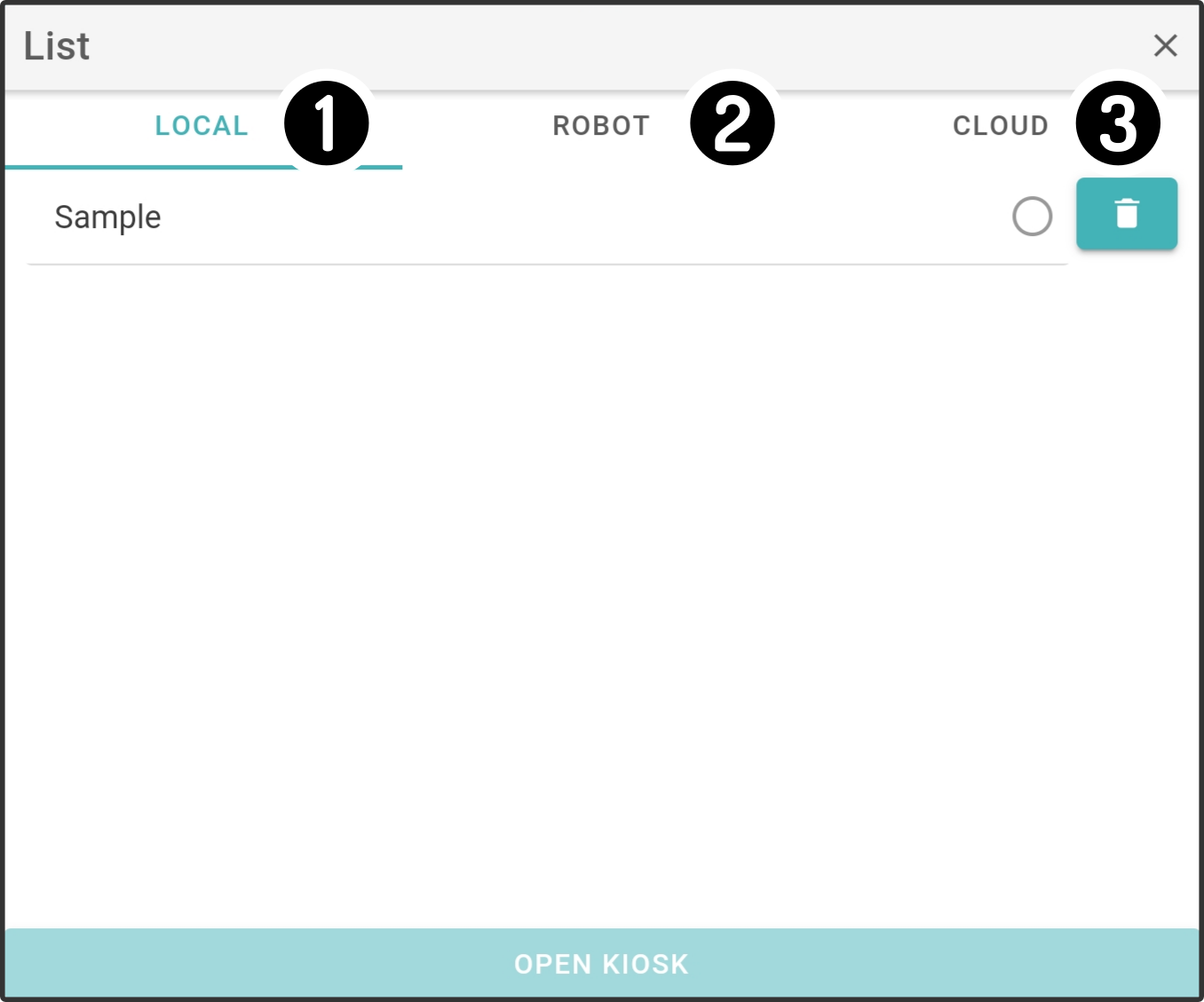
A list of tabs are available for possible stored locations for the dataset:
-
Tap the tab 'Local' to view the the datasets stored in ZBOS Control
-
Tap the tab 'Robot' to view the datasets stored on the connected device
-
Tap the tab 'Cloud' to view the the datasets stored in the cloud-storage of the linked account.
Deleting a local dataset
Tap the tab 'Local' to view the datasets stored in ZBOS Control:
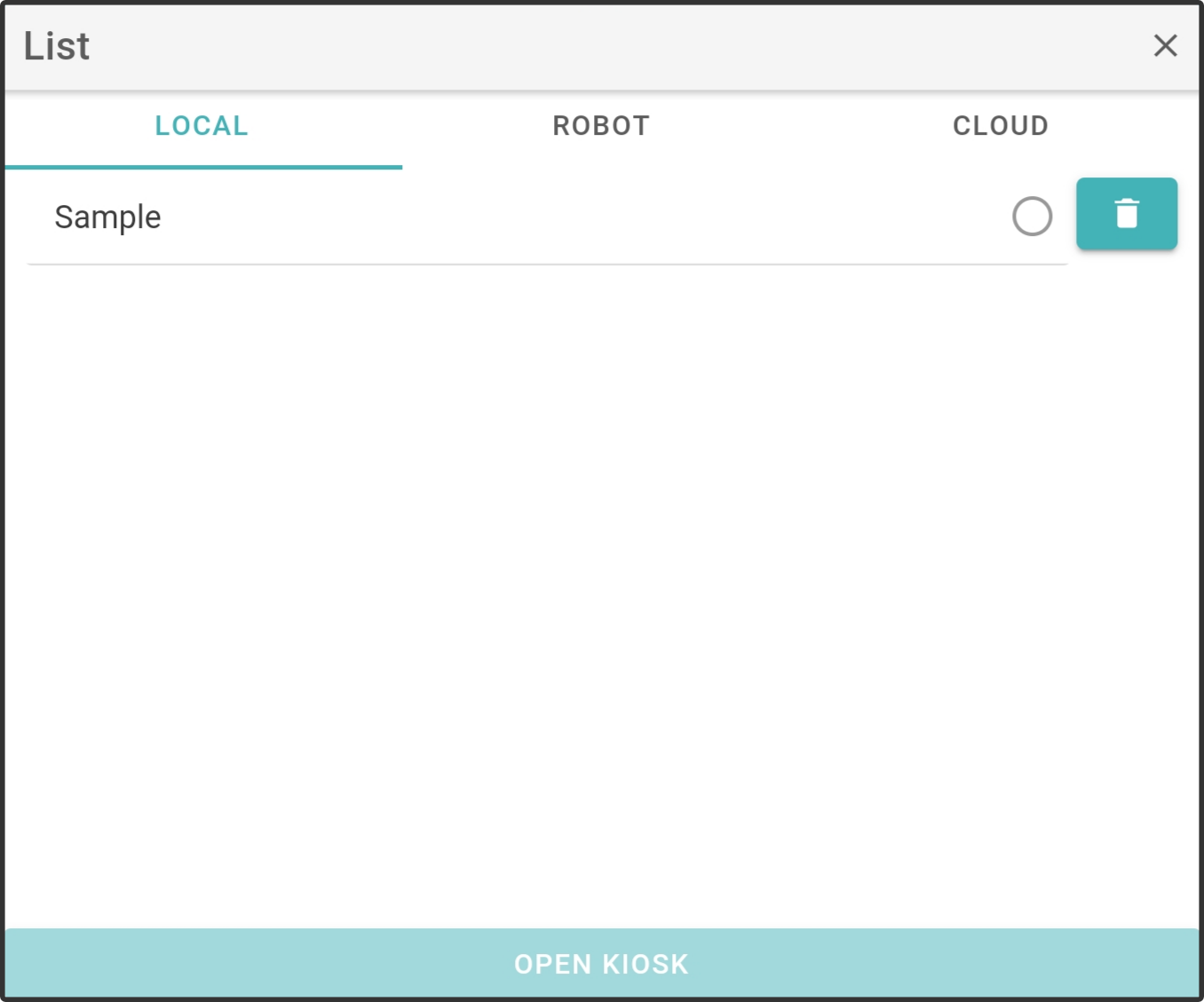
Tap the next to a dataset to delete it from ZBOS Control and confirm the deletion: