Introduction
The kiosk is the main launcher for ZBOS operated machines or devices. Since the kiosk needs to be highly customizable (a device functioning in an airport needs different functions compared to a device in a hotel for example), a tool has been provided to end-users in the ZBOS Control app.
The Kiosk Editor can be used to edit the content and styling of the kiosk (including the action-button if applicable). These settings are then stored as separate datasets, which can be selected to suit the specific circumstances.
The Kiosk Editor can be accessed without connecting to a device in the ZBOS Control app. However, the functionality will be severely limited when using this configuration (e.g. linking images or apps will not be possible).
The structure for a kiosk can look like this:
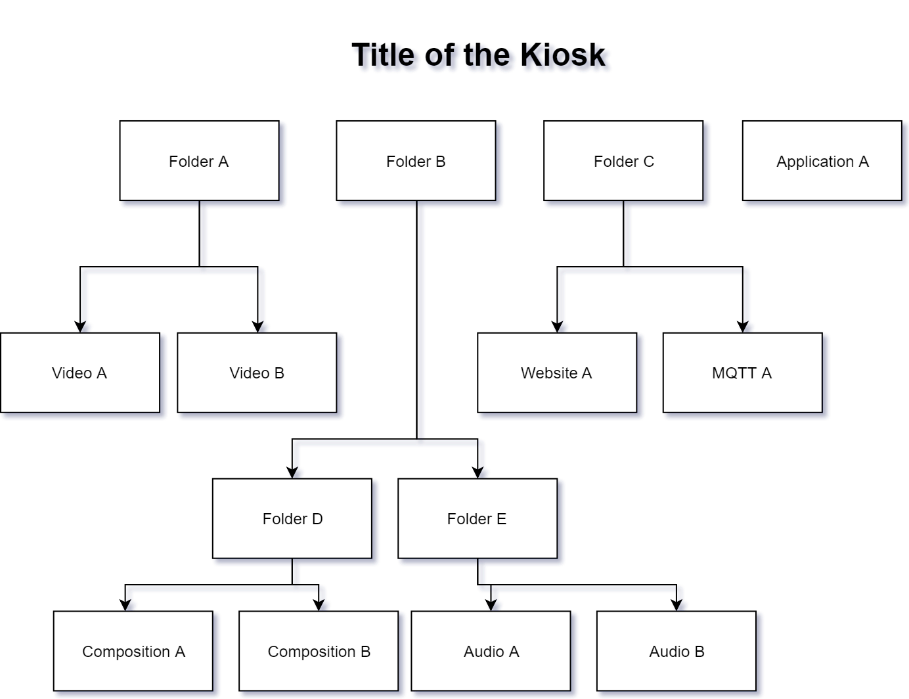
| A default kiosk is available on every ZBOS powered device that cannot be edited. When saving a modified version of the default kiosk, the default kiosk dataset will not be overwritten. |