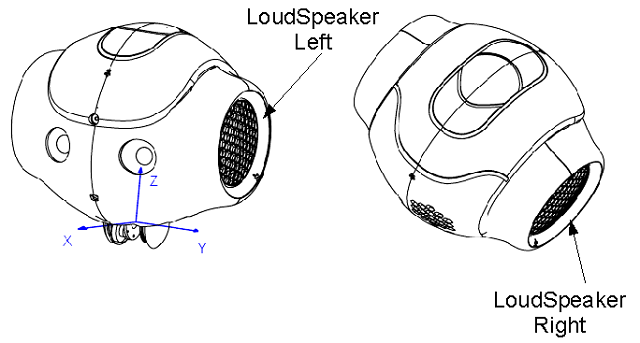List of output-peripherals
Zora has several means of communicating data to the user. The main method of communicating is by using the speakers and colouring LED-lights.
LEDs
Zora has a variety of LEDs available on the head, around the ears and around the eyes.
Head LEDs
These LEDs are used primarily to detect input of the head-sensors. They light up (or burn brighter) when the nearest sensor is pushed.
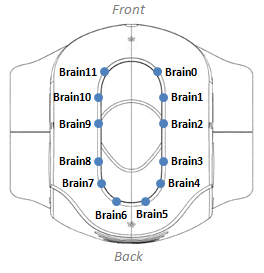
Eye LEDs
There is a LED strip installed around the eyes to indicate if an emotion is being displayed, a question is asked or These can also be set manually by using the steering page.
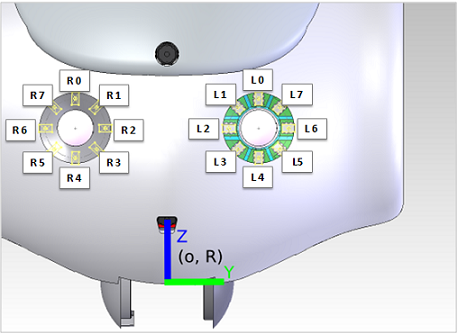
| When Zora is waiting for input, the eyes will light up in sequence to indicate this. |
Ear LEDs
Like the LEDs in the eyes, Zora also has LEDs around the ears that indicate if Zora is listening, is emulating anger, or if a behavior is starting.
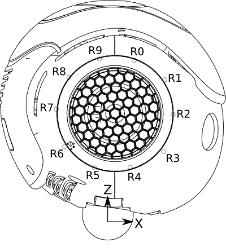
Feet LEDs
Like the LEDs on the head, Zora has LEDs on its feet to indicate if the bumpers have been pressed correctly. These are located at the front of the foot, in the circle.
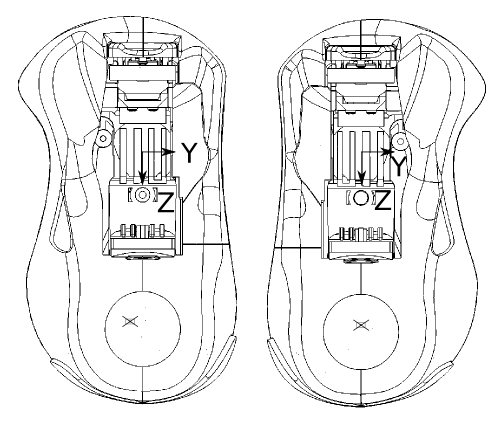
Limbs
Besides the subtler ways of giving information to the user, Zora can obviously move to give you information. Below is a summary of the motors that are used to move Zora:
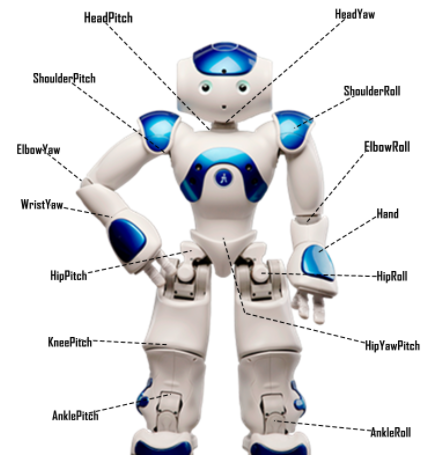
| The motors in the limbs have sensors that monitor their current position and temperature. These can be used to determine if the motors aren’t overheating or if they are damaged. |