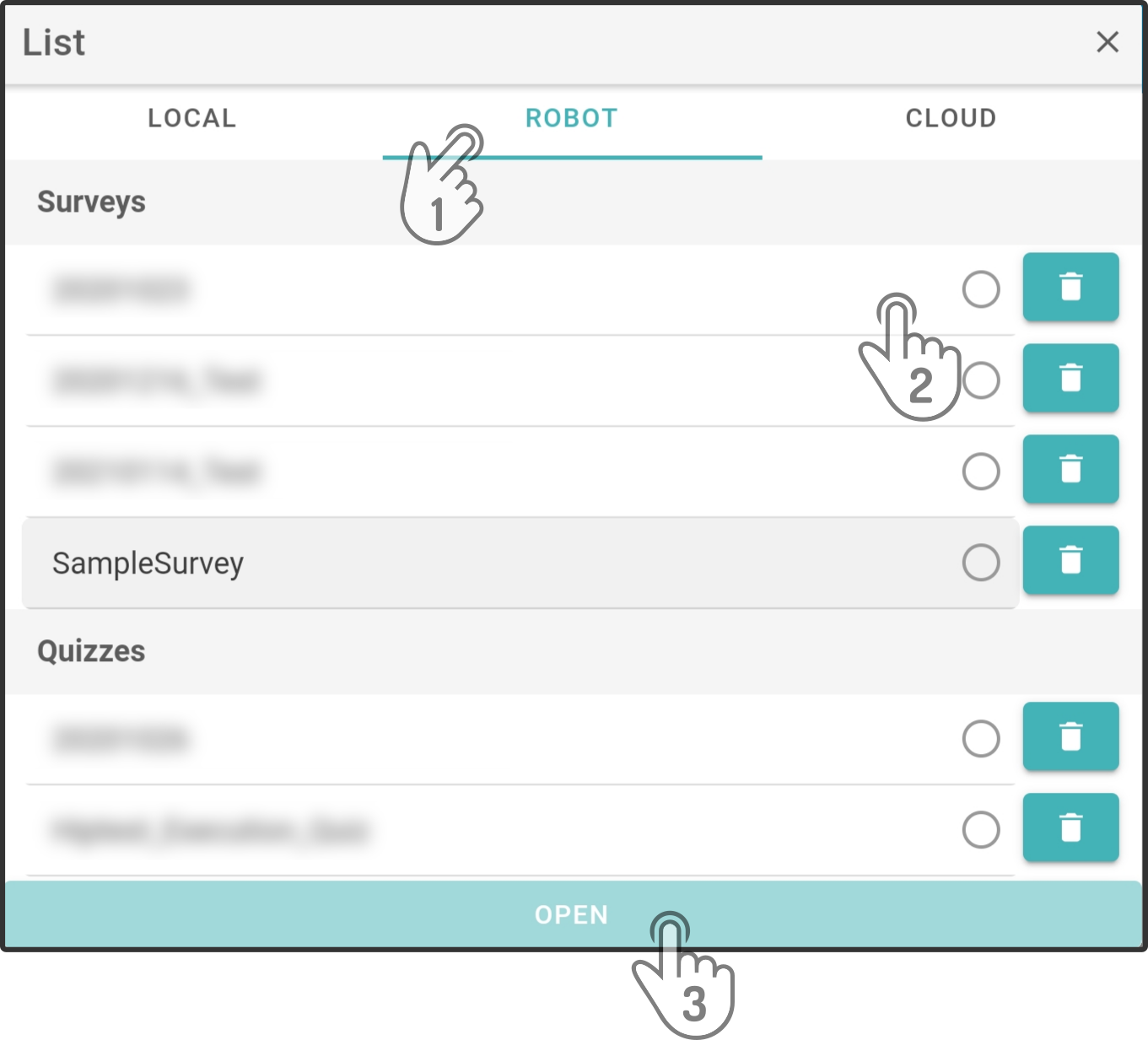Loading a survey dataset
| It is highly recommended to save the current dataset before opening a new dataset. |
There are two locations where datasets can be loaded from, specifically:
-
Locally in ZBOS Control
-
On the robot itself
Load a local dataset
| The button at the bottom of the load-modal will change to Open survey or Open quiz depending on the type of dataset that has been selected. |
Tap the option Local list to show the dataset stored in ZBOS Control.
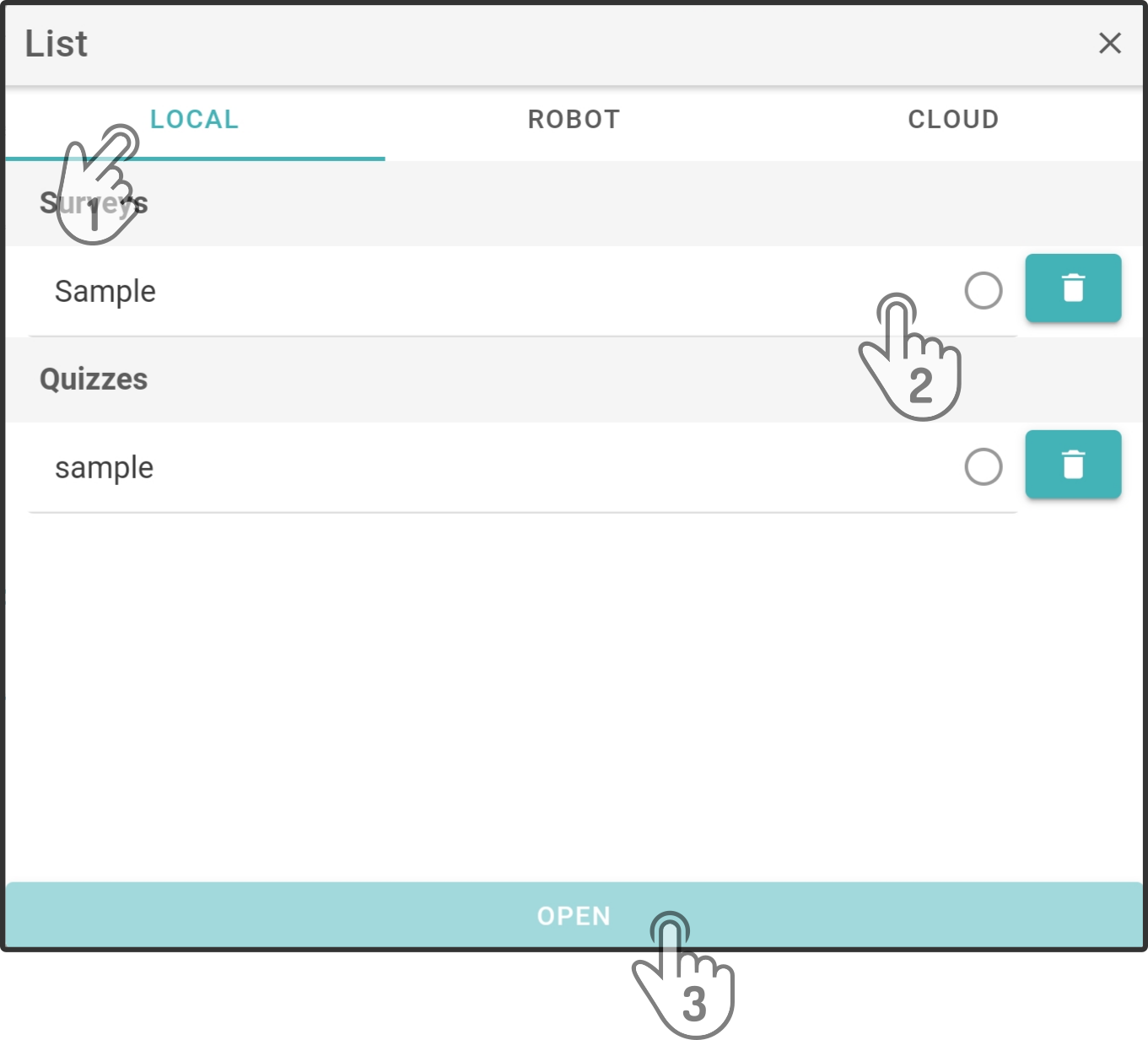
As shown in the image, a distinction is made between survey- and quiz-type datasets. Tap the dataset to be loaded to select it and select the option Open to load the dataset.
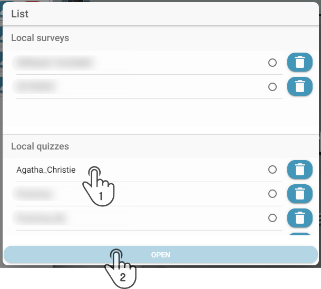
Load a dataset stored on the robot
| The button at the bottom of the load-modal will change to Open survey or Open quiz depending on the type of dataset that has been selected. |
Tap the option List on robot to show the dataset stored on the connected robot.
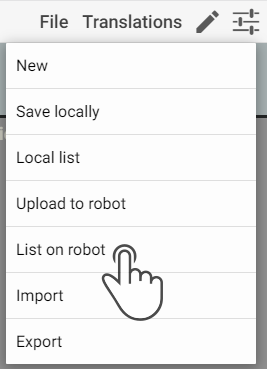
As shown in the image, a distinction is made between survey- and quiz-type datasets. Tap the dataset to be loaded to select it and select the option Open to load the dataset.